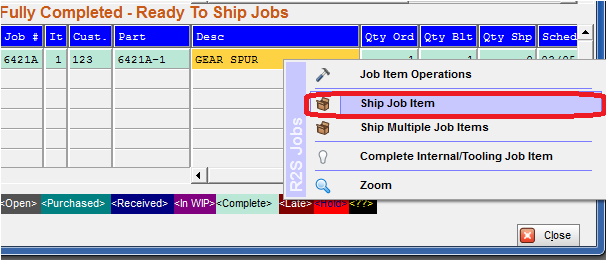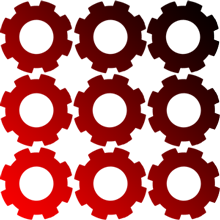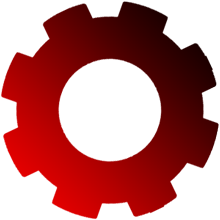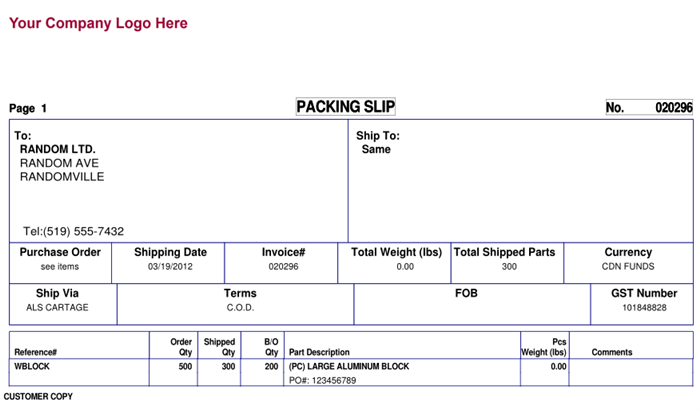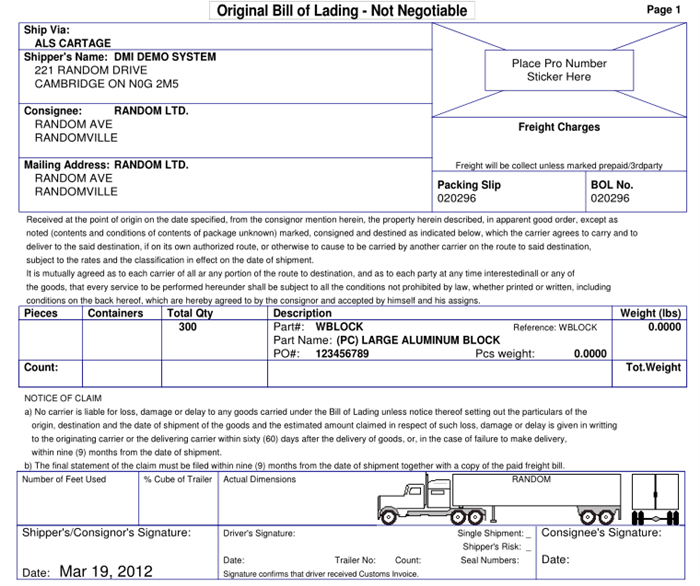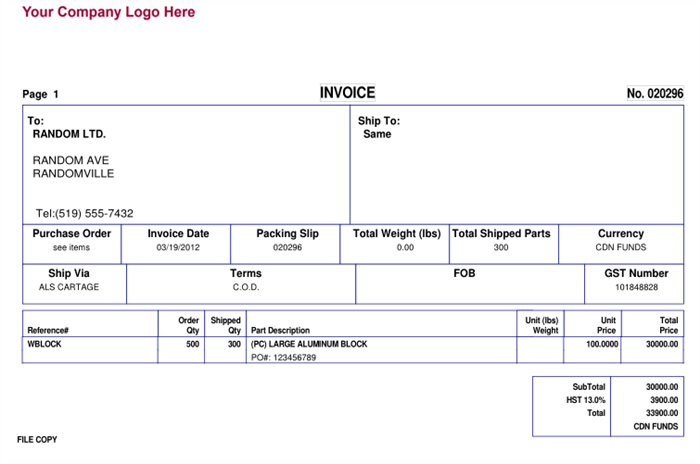ManuX is a product designed to support decision-making in a manufacturing company. The program communicates consistent priorities to all people in an organization through its common databases, customizable inquiries and exception-oriented reports.

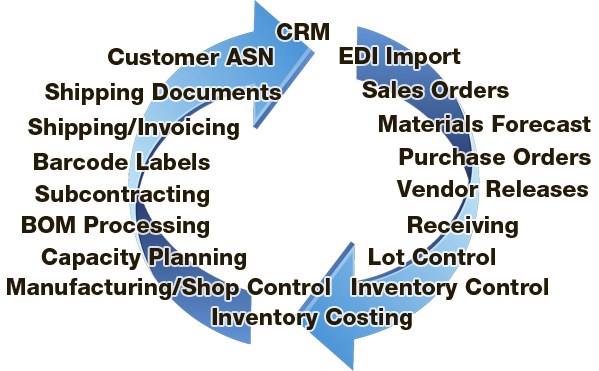
Inventory master browser
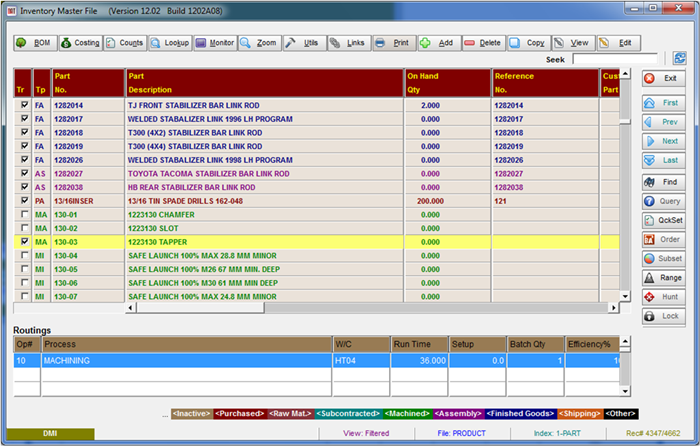
Create a bill of materials/process routings
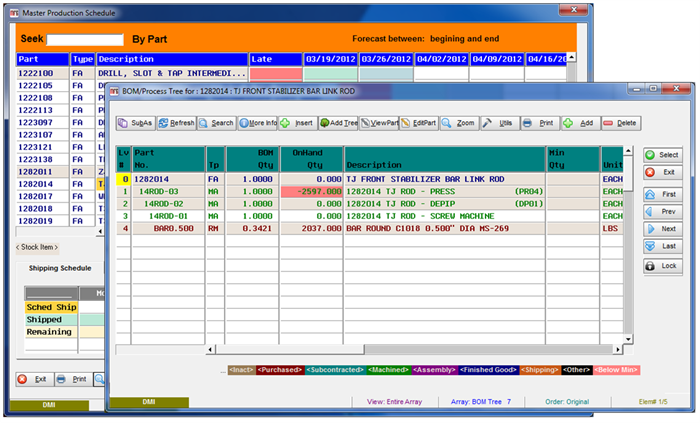
Create a multi-level bill of materials (BOM)
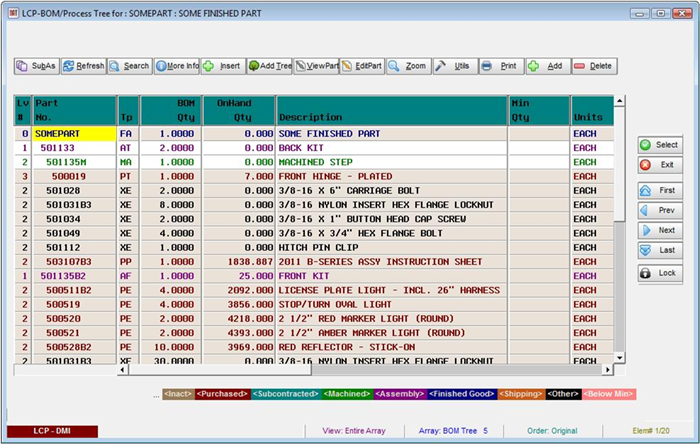
Specify the process for each step
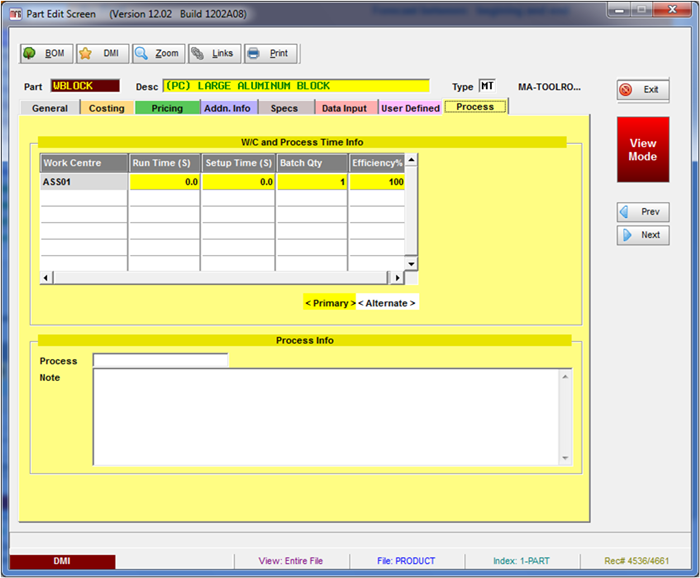
Enter your order
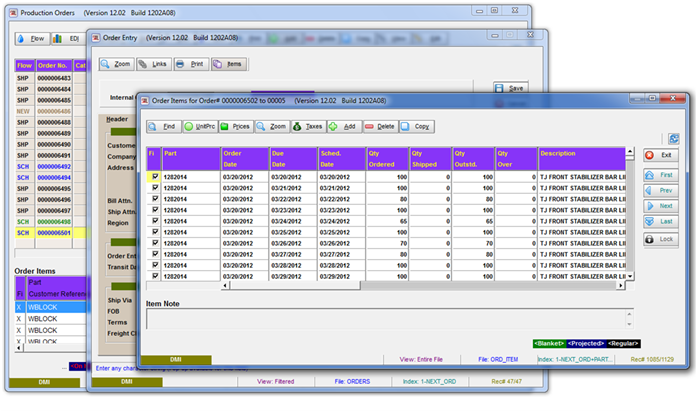
Schedule your order
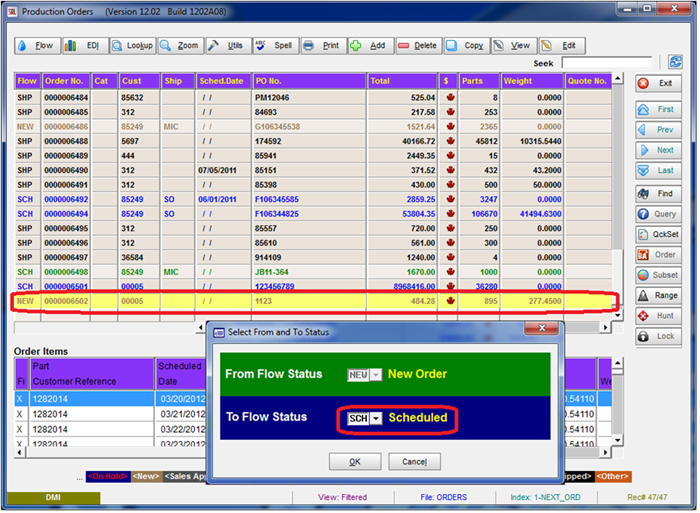
Generate a master production schedule (MPS)
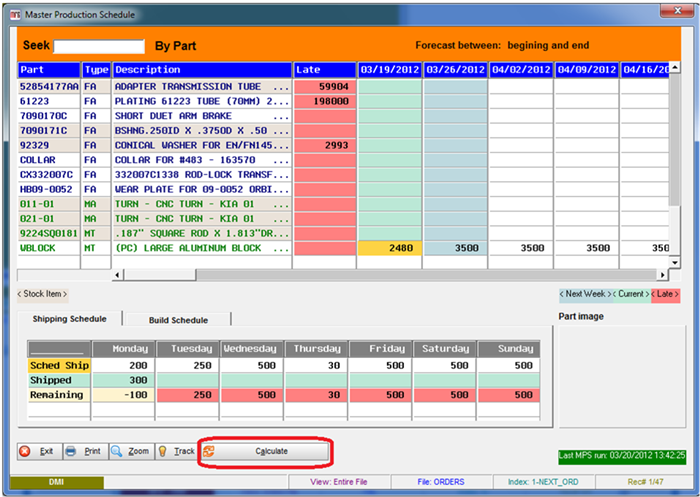
View your material requirements (MRP)
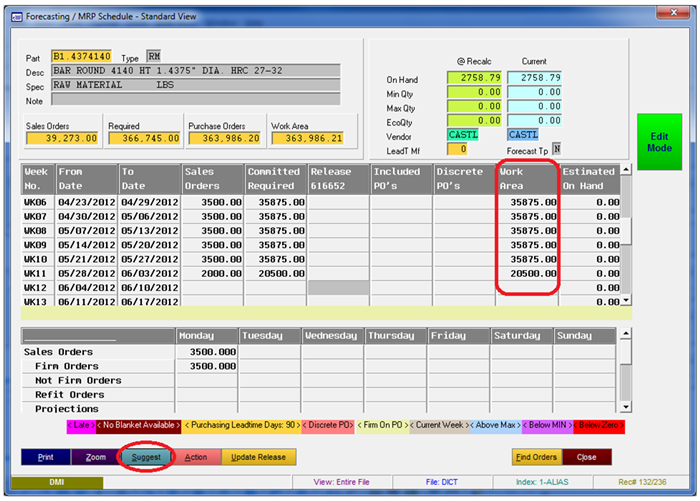
Create purchase orders or releases
Receive your materials and components
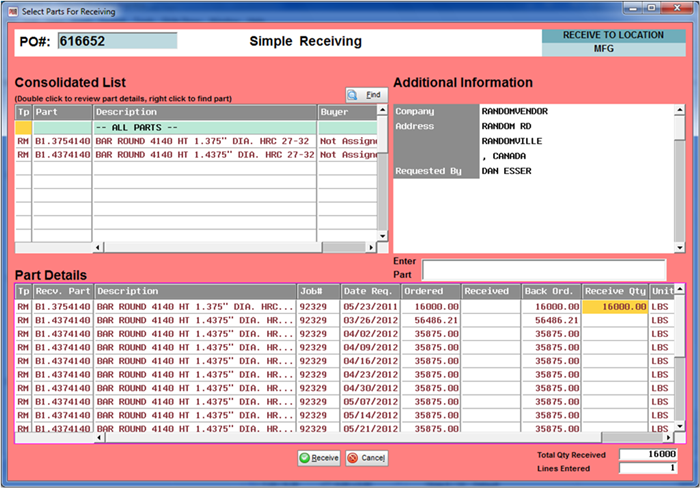
Ship and receive from/to your subcontractors
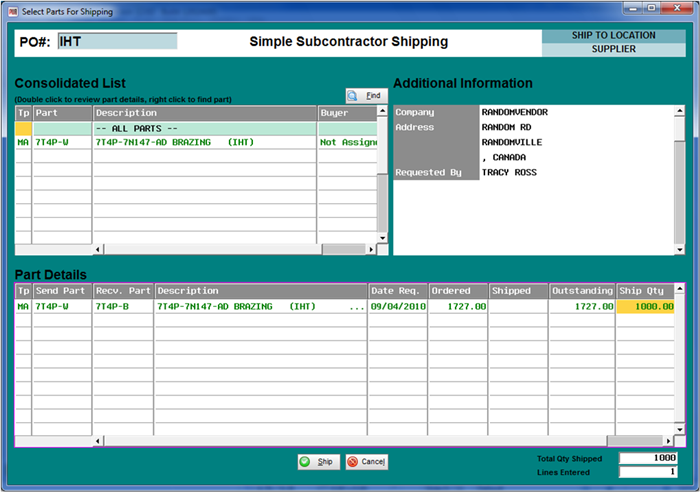
Review your capacities and schedule your shop
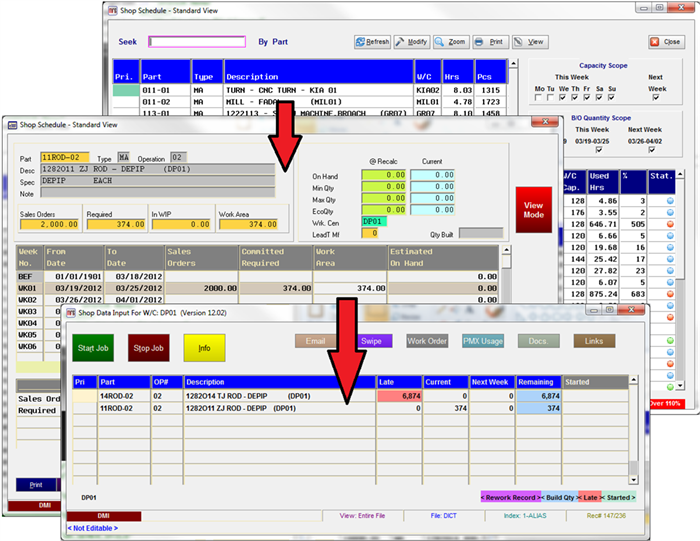
Ship your orders
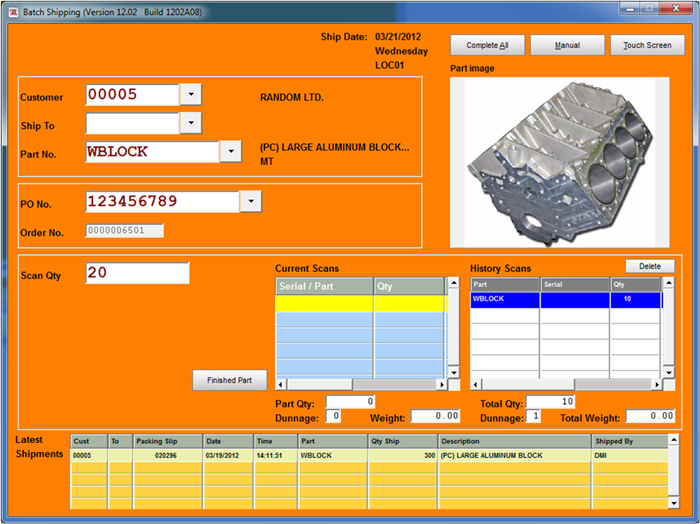
Print shipping barcode labels
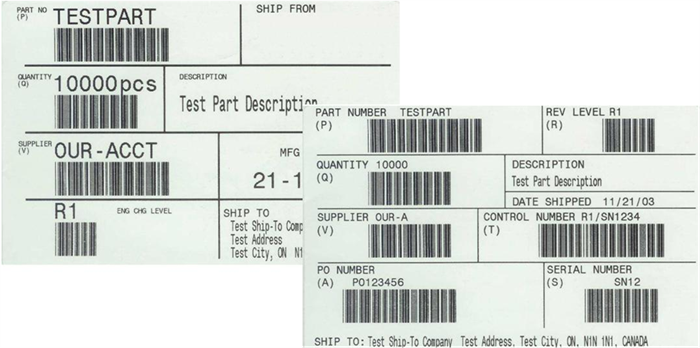

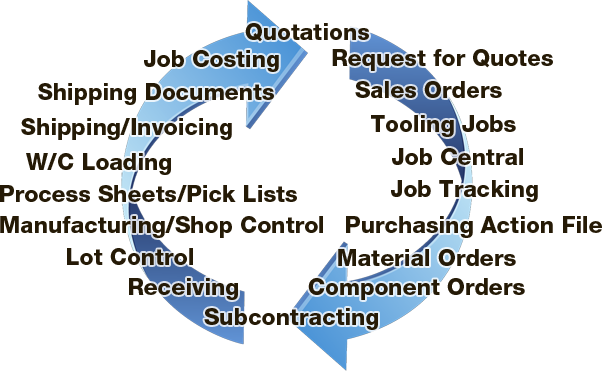
Quotations
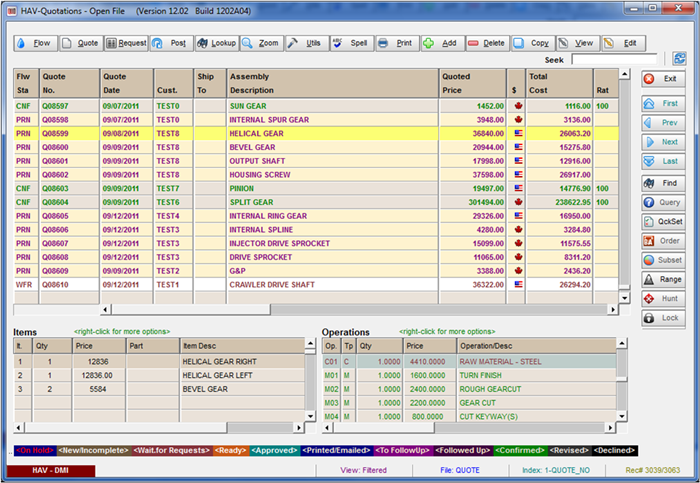
Request materials and subcontracting quotes from vendors

Create your process
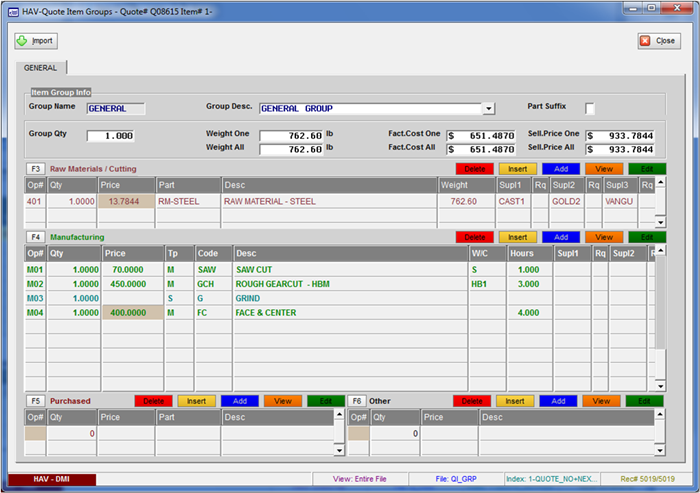
Print professional quotations
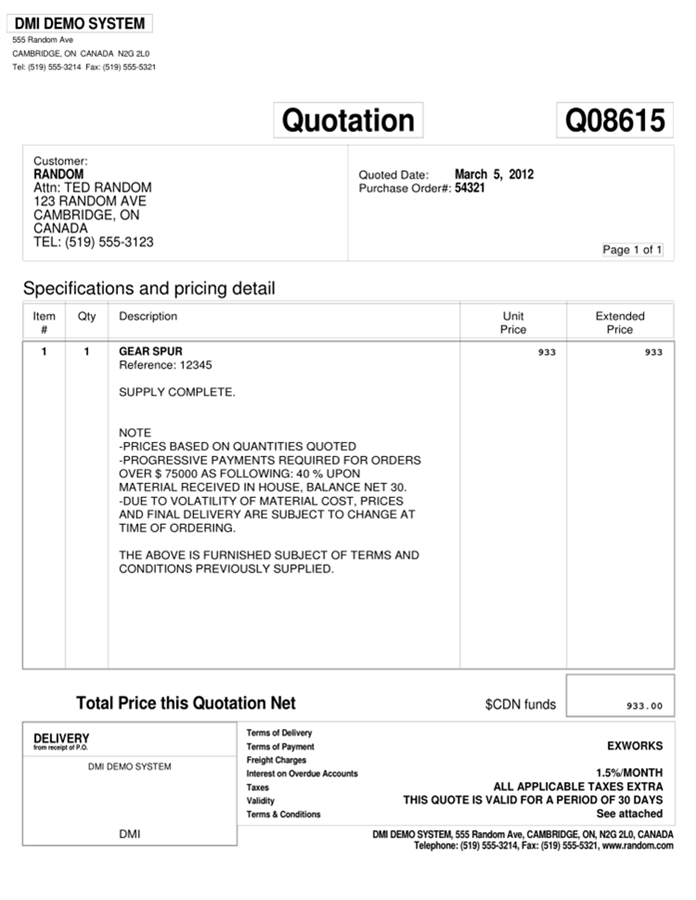
Convert your quote into a job
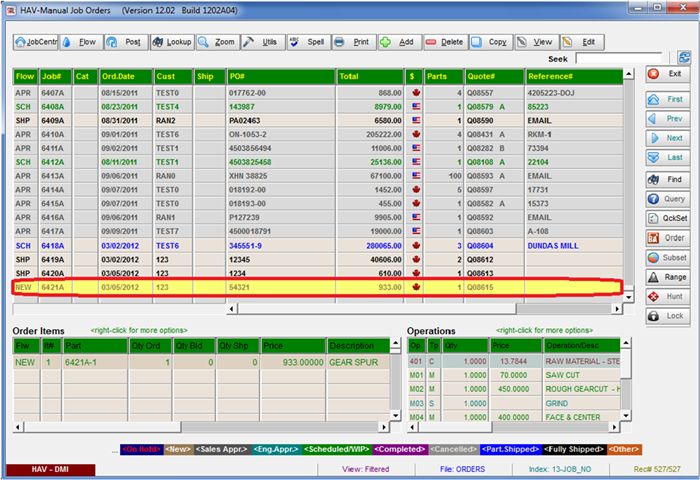
Purchase and receive materials for job
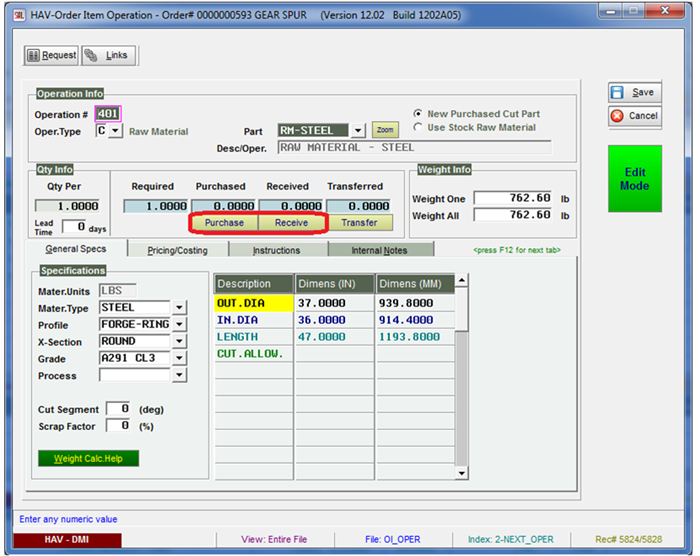
Manage your process

Track your progress
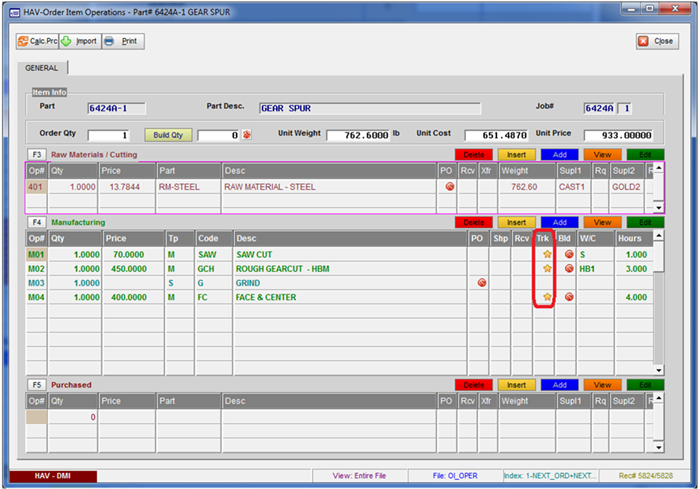
Track your job
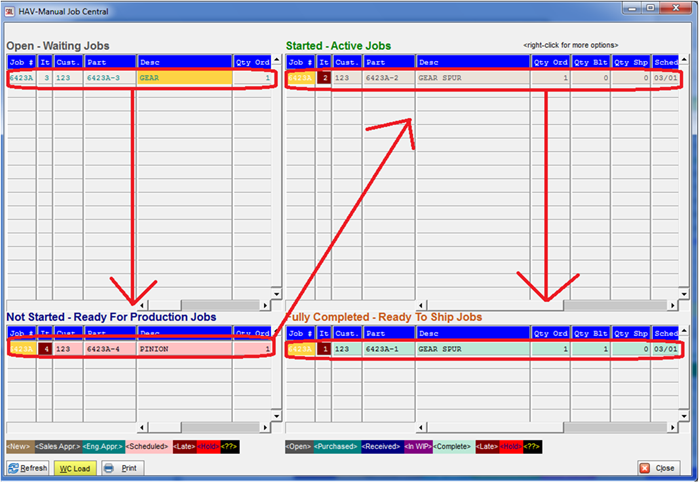
Ship your job